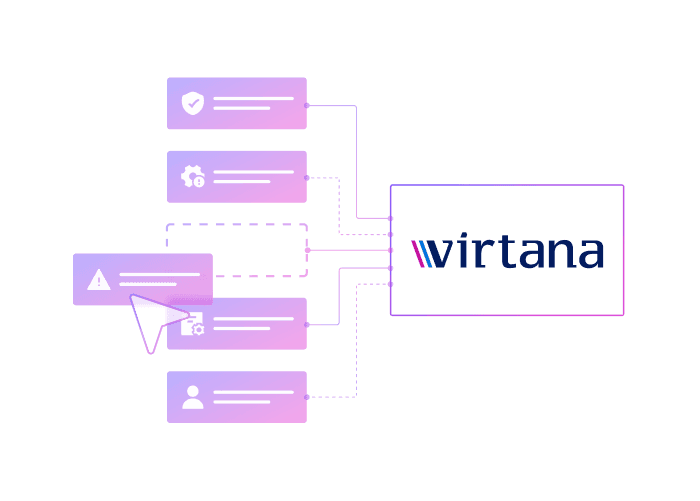Ready to take your customer service to the next level? Planning and designing loyalty programs with Salesforce has the potential to transform your business. According to the Connected Shoppers Report:
58% of shoppers say a loyalty program makes them more likely to buy from a brand or retailer.
Source: Connected Shoppers Report, Fifth Edition, Salesforce 2023
How should you design loyalty programs? The key to success is understanding your customer base and creating tailored experiences that resonate with them.
From segmenting your audience to creating enticing rewards structures, each step plays a critical role in fostering long-term loyalty. And with Salesforce’s powerful analytics, you can continually evaluate the effectiveness of your programs and make data-driven adjustments.
Let’s take a look at how you can use Salesforce to build a loyalty program that keeps customers engaged and turns them into passionate brand advocates.
How to set up a loyalty program in Salesforce?
In Salesforce Loyalty Management, tier groups play a crucial role in defining the hierarchy of tiers within your loyalty program. These groups help organize members based on their engagement and qualifying points, creating a structured path for rewards and recognition. Let’s take a look at the options available in Salesforce and the most commonly used solutions.
When setting up a tier group, you can choose a tier model that influences the start date of the qualifying period. There are two primary models:
- the Fixed model, which starts and ends on preset dates,
- and the Anniversary model, which begins on the day the member joins the loyalty program and concludes on their enrollment anniversary.
The tier period determines how long a member remains in a specific tier, typically set to one year. Once a member advances to a new tier, they will stay in that tier for at least a year. On their enrollment anniversary, they become eligible for tier evaluation, which allows them to move up or down based on their qualifying points.
The qualifying period defines when a member’s qualifying point balance resets to zero, marking the start of a new earning cycle. This reset can be set to occur after a year or at another designated time. Additionally, the Extend Expiration feature allows you to postpone the end of a tier period until the last day of the month, the date of the qualifying points reset, or the member’s anniversary date.
Typically, tier groups consist of three tiers: a base tier, a middle tier, and a top tier. But you can create loyalty programs starting from 2 tier groups and more.
Members earn qualifying points based on their activities within the loyalty program, which are then used to assess their eligibility for tier upgrades or downgrades.

Points are called currency in Salesforce Loyalty Management. They play a vital role in how members progress within a loyalty program. In a tiered loyalty program, members earn points through various engagement activities, such as:
- purchases,
- social media mentions,
- product reviews,
- and referrals.
There are two kinds of points for each member: qualifying points and non-qualifying points. Qualifying points determine a member’s eligibility for higher tiers, while non-qualifying points can be redeemed for products or services.
If your program includes an escrow period, enable this feature to hold points in an escrow balance until the designated period ends. This helps prevent misuse of points and ensures that members have a genuine engagement before redeeming their rewards.
You can easily add program partners—business accounts that collaborate with your loyalty program. Once added, you can associate specific products or product categories with these partners, allowing members to earn points through their purchases.
To facilitate partner collaboration, you can grant them Experience Cloud Site Access, enabling partners to view loyalty program details, rewards, and active promotions. This access ensures that partners are well-informed about their contributions to the loyalty program, including how points are accrued and redeemed. Transparency helps strengthen relationships and encourages partners to actively participate in the program.
How to set up rewards in the Loyalty Program in Salesforce?
You can create a compelling loyalty program that resonates with your customers and strengthens their connection to your brand by carefully curating and assigning benefits.
Benefits can include various enticing offerings, such as:
- free delivery,
- early or exclusive access to products,
- birthday gifts,
- prolonged return periods,
- special events,
- additional discounts,
- welcome-to-tier benefits,
- and anniversary rewards.

By assigning specific benefits to different tiers, you can effectively target your most valuable and active clients. For instance, premium benefits like exclusive access or enhanced discounts can be reserved for higher tiers, motivating members to engage more deeply with your loyalty program.
This approach encourages members to strive for higher tiers, ultimately driving increased loyalty and retention.
How To Set Up and Send Vouchers and Promotions in Salesforce Loyalty Management?
Businesses can offer vouchers as part of their loyalty programs, providing members with tangible rewards and incentives for their engagement.
Key features of vouchers in Salesforce Loyalty Management include:
- Expiration on a fixed date: Each voucher has a specific expiration date after which it can no longer be redeemed.
- Flexibility in redemption: Members can choose to redeem a voucher in multiple transactions, giving them more flexibility in how they use their rewards.
- Customizable value: The value of a voucher can be determined by the business:
- Fixed value vouchers allow members to redeem a specific amount.
- Discount percentage vouchers grant a percentage off the price of a product.
- Vouchers can be tied to specific products or services, enabling members to enjoy rewards on select offerings.
- Businesses can track and manage vouchers with the Voucher object in the Loyalty Management API.
Setting up vouchers in Salesforce Loyalty Management is a straightforward process that offers flexibility to businesses. Salesforce provides two options to create vouchers:
- Use the Quick Promotion wizard to create a promotion, define its eligibility criteria and rewards, and then activate it using the Quick Promotion wizard.
- Create a promotion from scratch by defining vouchers and loyalty points as rewards. This option provides more control over the voucher setup process.
There are three possible promotion types that you can add to your loyalty program, regardless of the approach you choose:
- Standard Promotions: Immediate rewards to customers upon completing a specific activity.
- Cumulative Promotions: When the total amount of multiple customer purchases over a defined period reaches a predetermined threshold, the customer becomes eligible for a reward.
- Joint Promotions: They involve collaboration between the business and one or more partners. Each partner contributes a percentage of the promotion funding, which helps distribute the liability across multiple parties.
The key to a successful promotion is to have the audience segmented. Success depends on sending rewards to the right customers with customized content based on their engagement with the brand. This is an excellent approach to personalize rewards.
Salesforce Provides the Winning Formula for Loyalty Programs
As we wrap up our discussion of loyalty program planning and design, it is clear that Salesforce provides a wealth of tools to help you create personalized and seamless experiences for your customers.
With its industry-specific solutions, you can tailor your loyalty programs to meet specific needs and ensure that every interaction is meaningful. The benefits? Increased customer engagement and long-term loyalty drive growth.
Whether you’re just getting started or looking to improve your existing programs, Salesforce is your partner in building lasting customer relationships.
Case Study
Virtana: Salesforce Managed Services
Managing day-to-day Salesforce operations